- tis 03 sep 2024, 15:48
#1588374
 6C83234D-2319-4286-9432-6973556DC0EE.jpeg (4.14 MiB) Visad 9295 gånger
6C83234D-2319-4286-9432-6973556DC0EE.jpeg (4.14 MiB) Visad 9295 gånger
 59C10CBD-6CCF-4064-802B-273901E1DEAD.jpeg (6.33 MiB) Visad 9295 gånger
59C10CBD-6CCF-4064-802B-273901E1DEAD.jpeg (6.33 MiB) Visad 9295 gånger
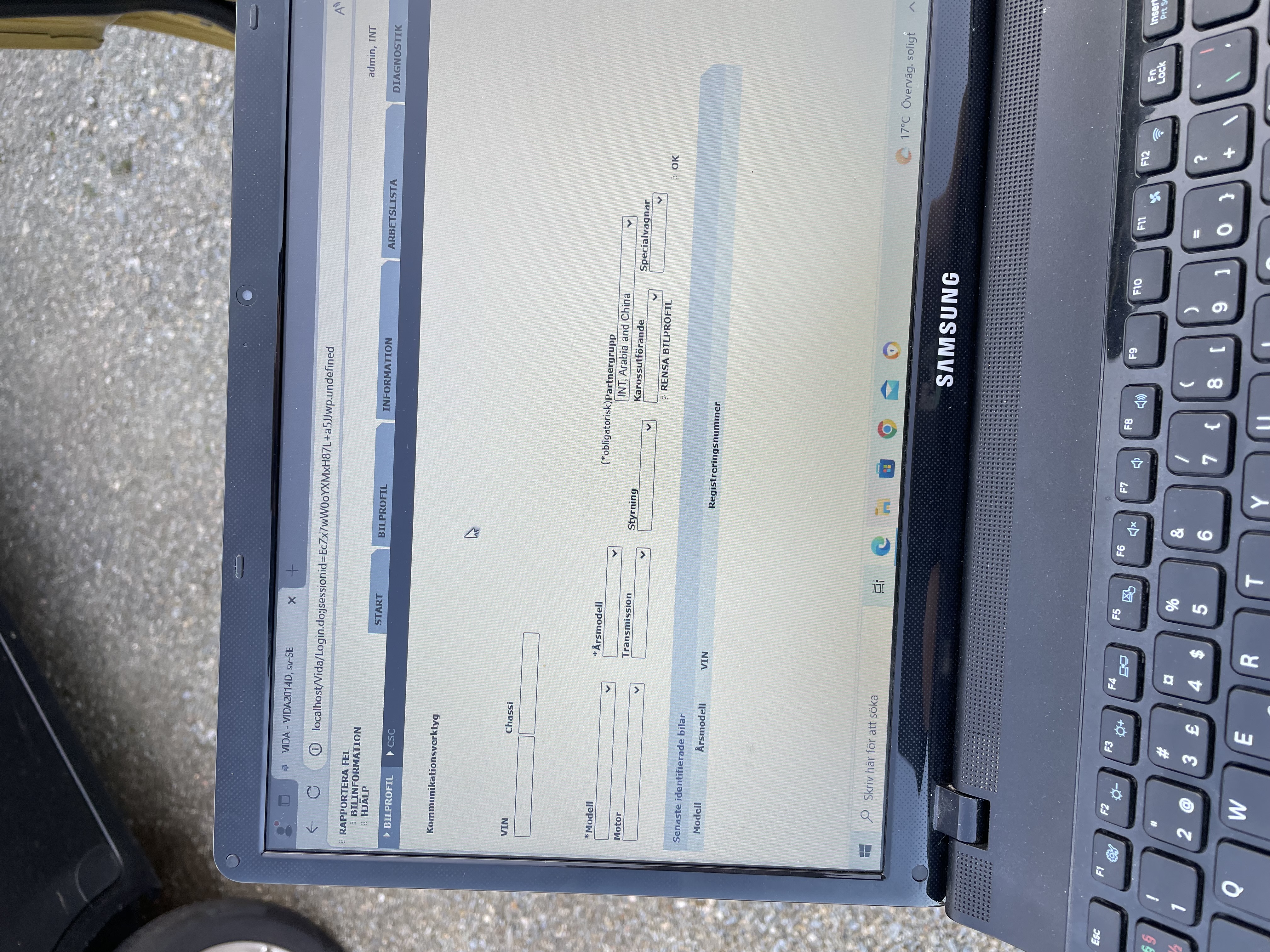 065E2BEC-91AD-4E1E-9251-C5E40AB92E97.jpeg (3.93 MiB) Visad 9295 gånger
065E2BEC-91AD-4E1E-9251-C5E40AB92E97.jpeg (3.93 MiB) Visad 9295 gånger
Hello,
I have installed Vida on a Windows 10 laptop using all the recommended workarounds. Everything works fine in Vida but when I connect my dice to the car and then to the laptop the USB Com STATUS blinks a few times fast and then turns gray.
Inside Vida, there should be a box to the top left showing up with like the serial number of the dice as this happened when I tried my dice device on another working laptop with the program installed. But this is missing see picture:
I've tried reinstalling the dice USB drivers but this doesn't help I've also attached a picture of my device manager and a picture of the Vida in the car.


Thanks for the help, and I apologize in advance for the lacking english grammar,
I have installed Vida on a Windows 10 laptop using all the recommended workarounds. Everything works fine in Vida but when I connect my dice to the car and then to the laptop the USB Com STATUS blinks a few times fast and then turns gray.
Inside Vida, there should be a box to the top left showing up with like the serial number of the dice as this happened when I tried my dice device on another working laptop with the program installed. But this is missing see picture:

I've tried reinstalling the dice USB drivers but this doesn't help I've also attached a picture of my device manager and a picture of the Vida in the car.


Thanks for the help, and I apologize in advance for the lacking english grammar,
 - By efraiem1
- By efraiem1