psan skrev:Ok tack för infon :) , men för en oinvigd hur görs detta?Step 1: Click the U3 icon in the system tray.
Step 2: Click on Settings > U3 Launchpad Settings
Step 3: Select 'Uninstall' > Uninstall U3 Launchpad
Step 4: Click Next
Step 5: Select No only if there's nothing on the flash drive that you need.
(actually even if there were any data on the flash drive I want, I would prefer to copy them out onto the computer, just in case there's a software glitch or power that corrupts my data!)
Step 6: Click 'Format' and finally 'Done'
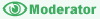
 - By AxelE80
- By AxelE80